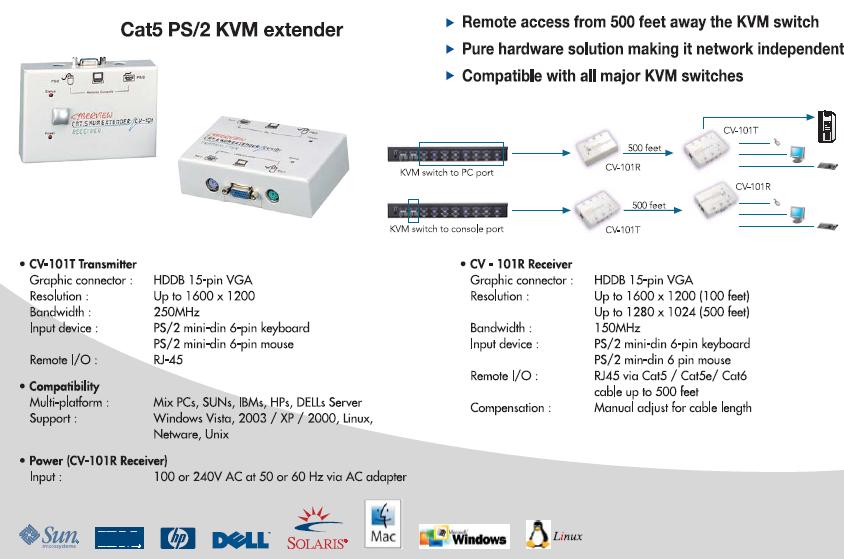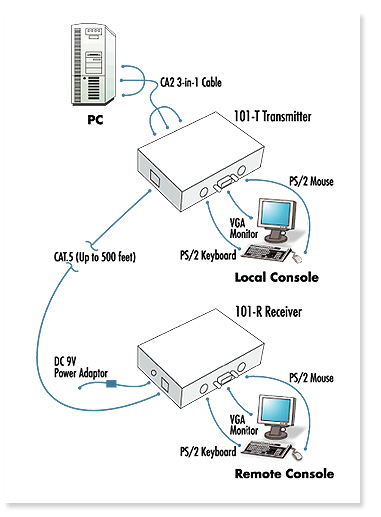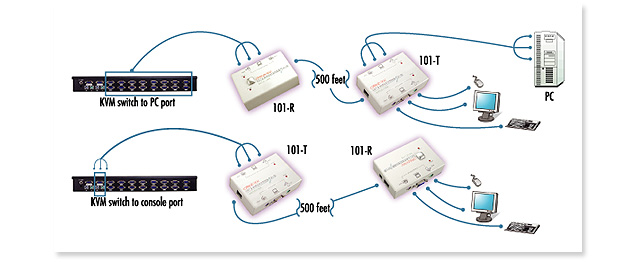Products
Rackmount Keyboard
KVM Extender
Rackmount KVM Console
Rackmount Monitor Drawer
Rackmount Monitor
Industrial Monitor
Rackmount Chassis /
Server Case
Server & Barebone
JBOD & JBOF
Rackmount Cabinet /
Server Rack
Rack PDU
23" Rack & Accessories
Mobile Rack Case
Wall Mount Rack
Wall Mount Cabinet
Wall Mount Computer
Embedded Computer
Panel PC
Power Supply
Accessories
OEM Project
|
RACKMOUNT KEYBOARD DRAWER / KVM SWITCH /KVM Extender Model LCDK1019 CAT5
PS/2 KVM Extender
APPLICATIONS :
|
|
Ordering
information
Toll Free : 1-888-865-6888 Fax : 510-226-8968 Email : sales@RackmountMart.com
Home | Buy Online | About Us | Contact Us | Site Map Product images may be generic and may not reflect actual item purchased. Synergy Global Technology Inc is not responsible for any typographical errors. Specifications subject to change without notice. Legal. |